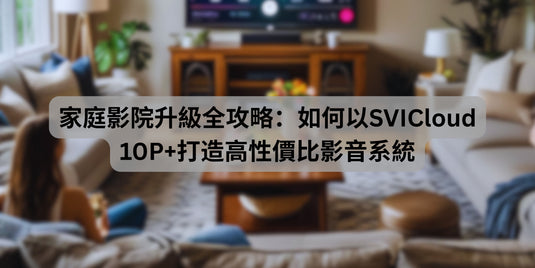小雲盒子如何實現多屏互動和投屏?| How to achieve multi-screen interaction and screen mirroring on SVICLOUD TV box?
Multi-screen interaction and screen mirroring are essential features that most people look for in a TV box. Fortunately, SVICLOUD TV box offers these features and enables users to enjoy their favorite content on a larger screen.
多屏互動和投屏是大多數人在選擇電視盒子時所看重的功能。幸運的是,小雲電視盒子提供這些功能,使用戶可以在更大的屏幕上享受他們喜愛的內容。
To achieve multi-screen interaction, SVICLOUD TV box uses the DLNA protocol, which stands for Digital Living Network Alliance. With DLNA, users can easily share media files such as photos, music, and videos from their smartphones or tablets to their TV box. This feature allows users to enjoy their content on a larger screen without the need for cables or wires.
為了實現多屏互動,小雲電視盒子使用了DLNA協議,即數字家庭網絡聯盟。使用DLNA,用戶可以輕鬆地將智能手機或平板電腦上的照片、音樂和視頻等媒體文件分享到他們的電視盒子上。這個功能使用戶可以在更大的屏幕上享受他們的內容,而不需要任何電纜或線路。
In addition to DLNA, SVICLOUD TV box also supports screen mirroring, which allows users to mirror their smartphone or tablet screens to their TV. This feature is useful for presentations, gaming, or simply sharing content with friends and family. Users can connect their devices to the TV box using Wi-Fi or Bluetooth, making it easy to enjoy their favorite content on a larger screen.
除了DLNA外,小雲電視盒子還支持屏幕鏡像,讓用戶可以將他們的智能手機或平板電腦屏幕鏡像到他們的電視上。這個功能非常適合用於演示、遊戲或者是與朋友和家人分享內容。用戶可以通過Wi-Fi或藍牙將他們的設備連接到電視盒子,輕鬆地在更大的屏幕上享受他們喜愛的內容。
To use the multi-screen interaction feature on SVICLOUD TV box 在小雲盒子上使用多屏互動功能
To use the multi-screen interaction feature on SVICLOUD TV box, simply go to the settings option and select "multi-screen interaction". You can choose the method of connecting your phone and TV box, such as using Wi-Fi or Bluetooth. After connecting, you can select the content you want to share on your phone, such as photos, videos or music, and then directly cast them to the TV screen.
在小雲盒子上使用多屏互動功能,只需要進入設置選項,並選擇 "多屏互動"。您可以選擇設置手機與電視盒子連接的方式,例如使用 Wi-Fi 或藍牙。在連接後,您可以在手機上選擇想要分享的內容,例如照片、影片或音樂,然後直接投射到電視屏幕上。
The screen mirroring feature is also easy to use on SVICLOUD TV box. You can use various screen mirroring protocols such as DLNA, AirPlay or Chromecast to cast the content on your phone, tablet or computer screen to the TV screen. In addition, SVICLOUD TV box supports various formats of video and audio, such as MP4, AVI, MKV, FLAC and MP3, allowing you to enjoy high-quality audio and video experience.
投屏功能在小雲盒子上同樣簡單易用。您可以使用 DLNA、AirPlay 或 Chromecast 等多種投屏協議,將您的手機、平板電腦或電腦屏幕內容投射到電視屏幕上。此外,小雲盒子還支持多種格式的視頻和音頻,如 MP4、AVI、MKV、FLAC 和 MP3 等,使您可以更好地享受高質量的視聽體驗。
In conclusion, SVICLOUD TV box is a powerful and easy-to-use smart TV box that offers rich features and diverse screen mirroring protocols, allowing you to enjoy high-quality audio and video experience anytime, anywhere. If you are looking for a cost-effective and high-quality smart TV box, SVICLOUD TV box is definitely a worthy choice.
總的來說,小雲盒子是一款功能強大、易於使用的智能電視盒子,它提供了豐富的功能和多樣化的投屏協議,讓您可以隨時隨地輕鬆享受高質量的視聽體驗。如果您正在尋找一款性價比高、品質優良的智能電視盒子,小雲盒子絕對是一個值得考慮的選擇。
SVICLOUD TV Box 小雲電視盒子 10P