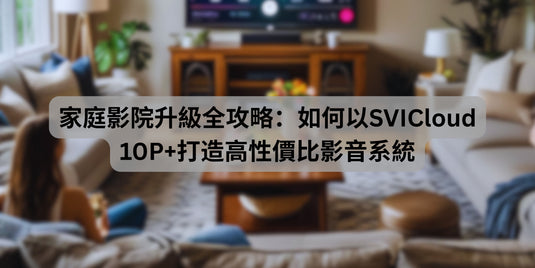如何優化電視盒子的性能? | How to Optimize Performance of TV Box?
A TV box is a device that allows you to watch various content on your TV over the Internet. Although most TV boxes have been designed to be as simple and easy to use as possible, if you want better performance and a better experience, then it needs to be optimized. Here are a few ways to optimize the performance of your TV box.
電視盒子是一種可以讓你通過網絡在電視上觀看各種內容的設備。雖然大部分的電視盒子已經被設計得盡可能簡單易用,但是如果你希望得到更好的性能和更好的體驗,那麼就需要對它進行優化。以下是幾種優化電視盒子性能的方法。
Clear Unnecessary Applications 清理不必要的應用程序
With time, your TV box may have installed many applications which could lead to performance decline. Thus, clearing unnecessary applications can help you release storage space and memory, thereby improving performance.
隨著時間的推移,您的電視盒子上可能會安裝許多應用程序,這可能會導致性能下降。因此,清理不必要的應用程序可以幫助您釋放存儲空間和內存,從而提高性能。
Regular Shutdown and Reboot 定期關機重啟
TV box is designed to run for a long time. However, shutting it down and rebooting it regularly can help refresh the system and can fix performance issues in some cases.
電視盒子是設計為長時間運行的設備。但是,將其關閉並重新啟動定期可以有助於刷新系統,並且可以在某些情況下修復性能問題。
Update Applications and System 更新應用程序和系統
Updates for applications and system usually include bug fixes and performance improvements. Ensuring that your TV box and all the applications on it are up to date can enhance performance and avoid issues.
應用程序和系統的更新通常包括修復錯誤和提高性能。確保您的電視盒子和其上的所有應用程序都是最新版本可以提高性能,避免問題。
Clear Cache and Data 清除緩存和數據
When you use applications, they may store a large amount of cache and data. This data could cause performance decline. Clearing cache and data can help release storage space and memory and enhance performance.
當您使用應用程序時,它們可能會存儲大量的緩存和數據。這些數據可能會導致性能下降。清除緩存和數據可以幫助釋放存儲空間和內存,並提高性能。
Install Optimization Software 安裝優化軟件
Optimization software can clean up junk files, fix errors and speed up the performance of your TV box. These software can help you maintain your device and keep it in its optimal condition.
優化軟件可以清理垃圾文件,修復錯誤,加快電視盒子的性能。這些軟件可以幫助您維護您的設備,使其始終處於最佳狀態。
In order to have a better using experience, you should also consider having better choice of TV box. We suggest you to have SVICLOUD 10P. SVICLOUD 10P has 4GB + 64GB Large Storage, and 2.4G & 5.8G Dual Frequency Wi-Fi which has lower power consumption, supports ultra-long-distance connection, and is compatible with various types of Bluetooth devices, bringing more entertainment experience to the SVICloud 10P TV Box. Also, SVICloud 10P TV Box uses the latest Android 12.0 system, which can perfectly adapt to a variety of mainstream applications.
為了有更好的使用體驗,您還應該考慮更好地選擇電視盒。 我們建議您使用小雲電視盒子 10P。小雲電視盒子 10P擁有4GB内存及64GB的超大閃存空間,以及採用全新升級雙頻Wi-Fi模組,備有超强抗干擾能力,使無線鏈接更加穩定。小雲盒子10P更搭配藍牙5.8技術,功耗更加低,支援超遠距離連接,兼容各類型藍牙設備,為小雲盒子帶來更多娛樂體驗。另外,小雲盒子8P採用的是Android 12.0系統,能完美適配多種主流應用程式。
SVICLOUD TV Box 小雲電視盒子 10P